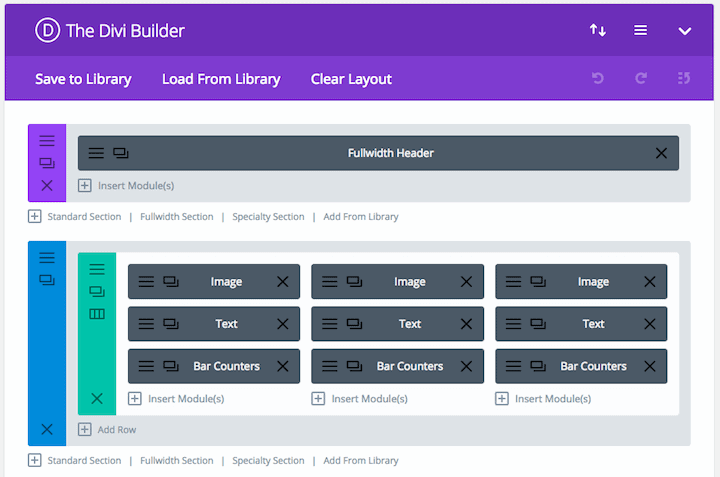
I was asked recently:
Which are better, free or paid themes for WordPress?
You might be building a website for the first time, or redoing an existing site.
So here’s a list of the pros and cons of free and paid themes to help you decide which is right for you.
Free theme pros
No cost
Obviously, the word “free” appeals to a lot of people! You don’t have to pay any money to download and use a free theme.
Quality reviewed
All themes on the WordPress.org Theme Directory have gone through a theme review process to meet certain standards.
For example:
- The theme is GPL licensed i.e. it’s free for the end user to adapt or modify.
- Code is valid and user input is checked for invalid content.
- All theme options work through the WordPress Customizer.
- The theme must be translation ready.
- A theme cannot require a certain plugin for it to work.
Note that these standards only apply to themes downloaded from WordPress.org. There are other sources of free themes, but they won’t have been reviewed. I don’t recommend other sources of free themes for that reason.
Minimal and speedy
Most free themes from WordPress.org are coded to be lean, so your site should appear quickly to visitors.
That is, of course, dependent on you. If you overuse content generating plugins or fail to optimize your images, your site will run more slowly.
Free theme cons
Overuse
Because many other people opt for a free theme, your website might lose out in terms of being different from others out there.
A theme like Twenty Seventeen has over 1 million users!
You might try to get round that problem by customizing your theme, but may run out of options quickly. Free themes don’t offer so much in the way of modification.
Support depends on other users
Support for free themes can be patchy. You are reliant on the theme author or other users of the same theme posting answers to questions – normally in the WordPress.org forums.
There’s no guarantee anyone will reply to your message quickly, or at all!
When considering a WordPress.org theme, pop into that theme’s support forum.

Green check marks next to the forum topics mean that the person asking for support got an answer to their query. If you don’t see many of these, or spot a lot of unanswered questions, be wary.
Other places to find help are:
- Facebook groups e.g. WordPress Help & Share
- LinkedIn groups e.g. WordPress Experts
Again, you’re reliant on the kindness of the WordPress community for assistance.
Lack of maintenance
Some theme authors release a theme and then fail to update the code.
You can see all versions of a WordPress.org theme by clicking on the Development Log link on the theme page.
Look at the age and frequency of the releases.
If a theme hasn’t had a new version in over a year, you might want to think twice about using it. If your theme breaks due to a WordPress core update, you want to know the theme developer is around to fix it!
Risk of outdated code or malware
Another issue with older free themes is that they may include code which was fine at the time of release but is now deprecated. Deprecated code has been phased out of newly developed themes but may be kept in older ones for backwards compatibility. This older code can lead to a security risk.
Other times the theme won’t be insecure, but just display content poorly e.g. on a mobile device.
A few unscrupulous theme authors put hidden code linking to their website or other malware in WordPress themes.
You can guard against this by:
- Checking your theme for malware
- Avoiding downloading free themes from places other than WordPress.org.
Paid theme pros
Paid themes are also commonly known as premium themes.
Better documentation
Paid theme vendors usually supply documentation on theme setup for their customers. Sometimes they have setup videos or FAQs as well.
The Enfold theme documentation is split into different easy-to-use sections.
It’s often much harder to track down this information for free themes.
(Tip: check out theme documentation before you buy to make sure it makes sense to you!)
Better support
Because you paid for your theme, the vendor has a duty of care if you need help using it.
They usually deliver support by knowledgebase, support ticket or forum.

Template Monster offers live chat support, unusual for a theme company.
The period of support you get for a premium theme varies. A year’s support is typical, but it could range from a few months to a lifetime.
Unofficial theme support can come from Facebook and LinkedIn – see the groups mentioned above.
Here are some alternative support services for specific themes:
- Divi Theme Users & Elegant Marketplace Facebook group
- Genesis WordPress Facebook group
- Avada theme support from [whelk]
Code quality is generally better
There’s no simple way for a layman to tell which themes have the best code quality. In general, though, established providers produce a better end product.
Continuous development
As premium theme companies compete with one another, they want to provide the best products.
So that means that they are more likely than free theme authors to keep the theme code up to date and provide new features.
More features and customization
Many premium themes now take a “swiss army knife” approach and cram in tons of features.
This is great news for most theme buyers. The upsides seem endless:
- Customise a site to any need (multipurpose)
- Create layouts and customizations without code – often with page builders.
- Pre-built layouts you can use in some themes.
Thrive ‘Rockstar’ landing page template - Add features such as sliders, contact forms, maps and testimonials.
- Minimise plugin usage, because the functionality is built into the theme. (The “how many plugins are too many?” is a question I’ll address another time!)
- More chance of creating a unique site than you have with a free theme.
Sometimes page builders are integrated into the premium theme. Increasingly they are in the form of plugins recommended for use with the theme.
Custom hooks for adding content
Themes like Genesis come with many inbuilt hooks – functions to add or modify content in a theme.
Take a look at the Genesis Visual Hook Guide to see all the areas where content can be added into a page.
Developers love hooks, but they are not so friendly for ordinary users.
Paid theme cons
Page bloat and slowness in some cases
Ironically, the very thing that makes many paid themes attractive to so many people can also be their downfall.
Using a large array of theme features may add to the load time of your site. (Do you really need those sliders, fonts or animations?)
Even if a theme is advertised as fast, it might not be so for you. This article explains why Avada theme can be slow for ordinary users.
You might need to install a caching plugin to speed your site up.
Learning curve to use
Rather than use the WordPress Customizer, premium themes often have their own theme options panel or page builder to learn.
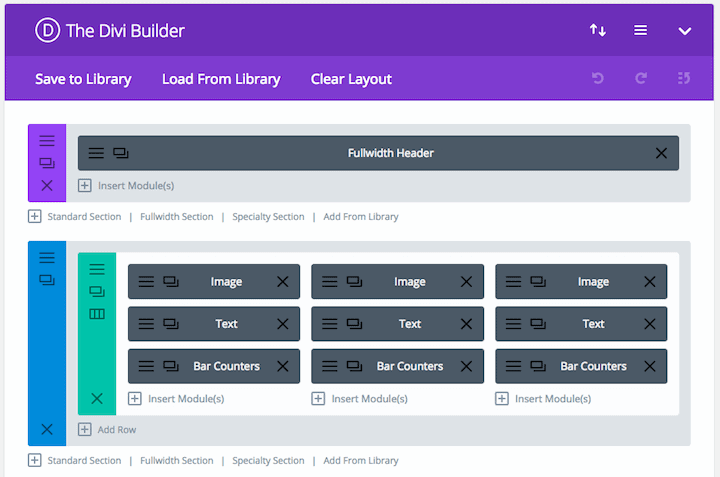
Each one is different and will take time to master.
And too many options could just confuse the hell out of you!
Different pricing models
Frustratingly, there is no standard pricing when it comes to paid themes. Each theme studio has their own pricing method.
Some sell themes singly.
Some sell all their themes bundled together for one price.
Some offer pricing for developers with add-ons like PSD files and access to future theme releases.
If you just need the theme for one site, a single site license is best.

Themes may be sold with updates and/or support for a limited time – usually 1 year. After that, you have to renew the theme license to get continued updates and support. It’s not wise to let the theme updates lapse, as there’s the risk of being hacked if a theme is out of date.
Most companies allow you to use the same theme on multiple sites. ThemeForest is an exception – each site must have a new copy of the theme with its own license.

Possibility of lock-in
Sometimes there’s so much thrown into a premium theme that if you use a bundle of the features, it becomes very hard, later on, to change to another theme.
You might lose some of your content when switching. For example:
- Custom post types built into the theme e,g. portfolio items.
- Content generated by theme shortcodes.
- Theme content produced with a theme-specific page builder.
Checking this before selecting a theme is a smart move. Ask the seller how easy it is to move to another theme in the future.
Which are better – free or paid themes?
Paid themes offer more benefits, but also more drawbacks. But the pros outweigh the cons.
Support especially is important. With anything tech-related, no one wants to suffer a problem for long. Especially if revenue is on the line. With paid support, issues can be fixed more quickly.
Free themes aren’t all bad, though. Using a free theme makes sense for bloggers and startup businesses. They’re unlikely to need many page layouts or fancy features.
Check out this comprehensive post listing over 70 free themes from trusted authors, to suit all uses.
But if you are running a serious business, paid themes are usually the way to go. Better documentation, support, and features outweigh the costs.
Further reading about WordPress themes
- How To Find The Perfect WordPress Theme
- How To Change Your WordPress Theme Without Tears
- Can You Use A WordPress.com Theme On A WordPress.org Site?
What theme do you use? Why did you choose it? Let me know in the comments.


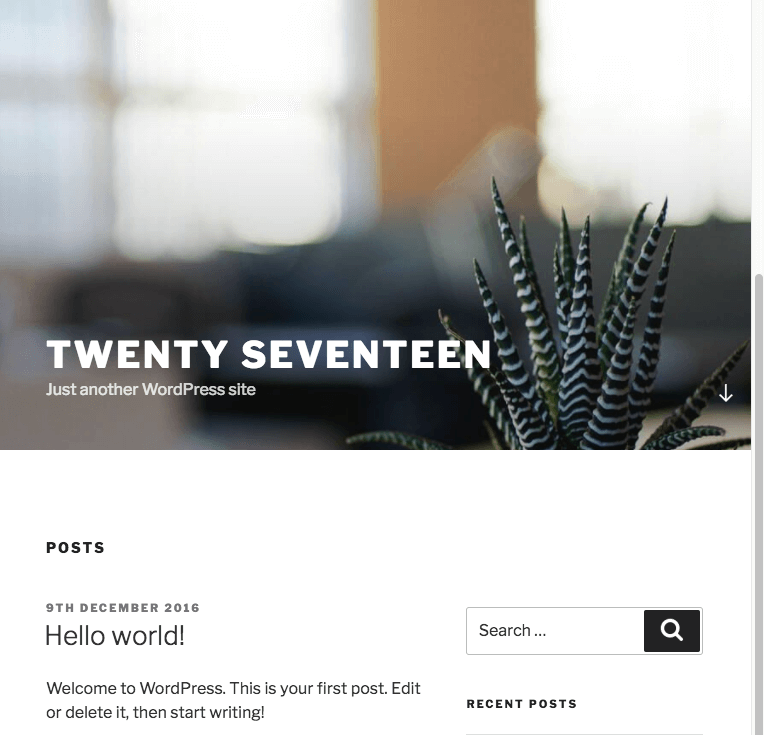






So many things to consider when choosing a theme. Thank you, Claire for highlighting issues to think about when choosing themes. Your comment about being locked into a theme is well taken. Appreciate all your tips!
Thanks Deborah – your blog is super helpful too. 🙂
There are so many things to consider when choosing a theme. Right? I’m using Brunch Pro. I love it. I’ve used others before this. I like to review my site every now and then sometimes making changes. But I’ve been very happy with WordPress.
That’s good to know, Barbara.