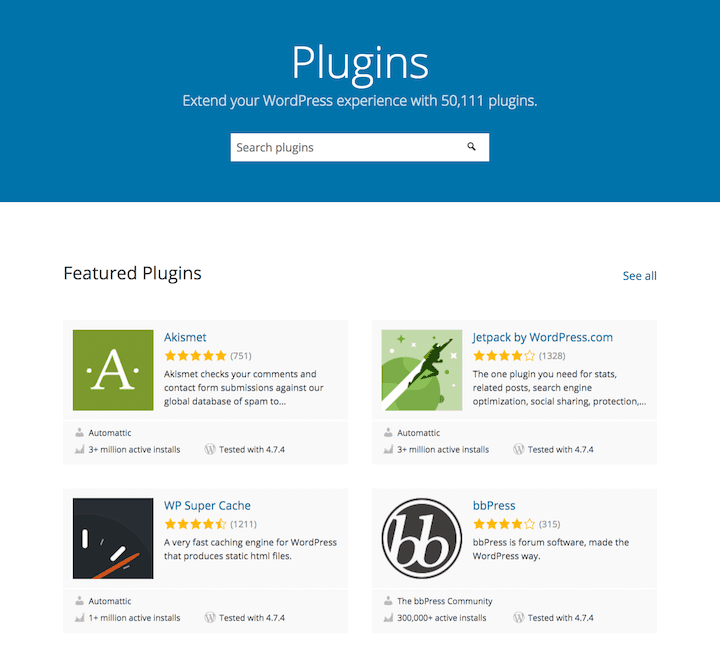
When setting up a WordPress site, there are certain essential WordPress plugins that you’ll want to use.
What are plugins?

If WordPress themes are the decor in your house, plugins are the appliances – the items that clean up, save you time, entertain you and extend your capabilities.
Plugins are only available for WordPress.org sites, and can only be installed by site Administrators. If you don’t have admin access, you can’t add, manage or remove plugins.
If your site runs on WordPress.com, the only plugin you can use is Jetpack. There is no installer for Jetpack – its features are built into the WordPress.com interface.
How do I find new plugins?
Free plugins
To find free plugins, the WordPress.org plugin directory should be your port of call. I don’t recommend downloading free plugins from other sources.
There are now over 50,000 plugins in the WordPress plugin directory!
Where to start?
You can use the Search function to look for the type of plugin you want, but the results aren’t always that accurate.
The Plugins page shows you Featured, Popular and Beta plugins.
The most useful of these is the Popular section – these are the plugins that are used the most.
Featured plugins are ones WordPress.org wants you to take note of and Beta plugins are ones in development.
When researching a plugin you might want to use, check its page.
Look for:
Last updated – Look for a date that wasn’t too long ago. Plugins over 2 years old are considered to be unsupported.
Active installs – If in the thousands, the plugin is likely to be widely supported and trusted. Though if the plugin is new, it won’t have many active installs.
Tested up to – If the plugin hasn’t been tested on the latest version of WordPress, it might not be compatible.
User ratings – The more stars the better. Be wary if a plugin has many 1 star reviews (though you should check the reasons for the poor review and the plugin author’s response).
Support – The number of issues resolved in the last two months. Ideally, you don’t want much of a discrepancy between the problems reported and solutions. Note though that for some plugins, the plugin author will recommend you buy a paid version of the plugin for quicker and better support.
Paid plugins
I’ve mentioned a few paid plugins below, but I’ll go more in-depth in another post.
What essential WordPress plugins might I need?
Here are some of the most common uses for plugins and some plugin suggestions.
Whether your site needs them will depend on what you use it for. If you don’t plan on having an online store, you won’t need an ecommerce plugin, for example.
Normally you only need one plugin of each type. Some similar plugins will conflict with one another.
Anti-spam
If you run a WordPress blog, a plugin to protect your site from spam comments is vital.
People managing any kind of community site will want a plugin to prevent user registrations from bots.
Examples:
- Akismet (installed with WordPress; not entirely free as you need to subscribe to the Akismet spam monitoring service)
- Antispam Bee
- Stop Spammers (protects against spam user registrations as well as comment spam)
Further reading: How To Tell If Your Blog Comments Are Spam
Caching
Caching plugins speed up your site and make it quicker to access.
The easiest caching plugins to use have a “one click and you’re done” approach.
Examples:
- Comet Cache (I use this – it’s a one-click configuration)
- WP Super Cache
- W3 Total Cache
- WP Rocket (Paid, from $39 – I’ve not tried it, but have heard good things about this one. It’s easy to set up.)
Contact form
A contact form is the standard now for most sites.

Examples:
- Contact Form 7 (I use this)
- Caldera Forms – More Than Contact Forms (Uses a drag and drop editor to create forms.)
- Fast Secure Contact Form
- Gravity Forms (Paid, from $39. An advanced form plugin. It has a form builder with dropdowns and checkboxes etc., storage of entries and the ability to change the form display based on the user’s choices. Recommended.)
Custom post types
If you want to use any special post types on your site e.g. Events a plugin is the best tool for the job.
Or you might want to create your own post type entirely.
Examples:
- The Events Calendar (create and manage events)
The following plugins let you create and manage any post type:
- Pods – Custom Content Types and Fields
- Toolset Types – Custom Post Types, Custom Fields and Taxonomies
Ecommerce
Ecommerce plugins enable you to set up an online store and retail products, services or downloads.
Examples:
- MarketPress – WordPress eCommerce
- WooCommerce (The most popular choice. The plugin is free, but you may need to purchase paid extensions to set up a store the way you desire.)
- WP eCommerce
Email newsletter
Many of us use email marketing to keep in touch with our readers.
If this is the case, you’ll likely need a plugin to connect up your email marketing service to your WordPress site.
Examples:
Gallery
Gallery plugins enhance or replace WordPress native galleries.

Examples:
- Image Gallery – Responsive Photo Gallery
- NextGEN Gallery – WordPress Gallery Plugin (Over 1 mllion installs)
- Photo Gallery by WD – Responsive Photo Gallery for WordPress
Image optimization
Nobody visiting your site wants to see images load as slowly as the dial-up days!
Plugins will help compress the file size down to a sane level.
Examples:
Further reading: How To Optimize Your Images For Your WordPress Site
Search
WordPress search was designed for blogs – it returns search results in date order.
For the average business site, that’s not very useful! Pages created long ago might be the most useful.
Plugins can increase the power and relevance of your searches to users.
Examples:
Further reading: Are There Accessible Advanced Search Plugins For WordPress?
SEO
WordPress is more SEO friendly than some platforms, but it can use a helping hand.
A well-chosen SEO plugin is the best way to go. Used properly, it will help your site rank higher in search engines.

Examples:
- All in One SEO Pack
- Yoast SEO
- SEO by SQUIRRLY™ (Freemium – a basic version is free and you can pay for the Pro version for more features)
Security
WordPress security cannot be understated. As 28% of all websites use WordPress at the time of writing, it is of considerable interest to hackers.
Plugins can help harden the security of your site without you requiring too much technical knowledge.
Examples:
- iThemes Security (formerly Better WP Security) (I use this)
- Sucuri Security – Auditing, Malware Scanner and Security Hardening (I use this)
- Wordfence Security (over 2m people use this)
Further reading:
- WordPress security basics: how to keep your site safe
- Secure Your WordPress Site Against Hackers – 21 Quick Tasks You Can Action NOW!
Social sharing
Published a new post? Of course you want others to share it!
A social sharing plugin will make the job easier by providing buttons for the main social networks.

Examples:
- AddToAny Share Buttons
- Shareaholic | share buttons, related posts, social analytics & more
- Simple Share Buttons Adder (I use this)
- Social Warfare
Using ManageWP.org to discover and compare essential WordPress plugins
ManageWP has put together their own plugin discovery tool based on the WordPress plugin directory. It has some really cool features.
Best new plugins
The default view. If you’re out to find something new on the market or a rising star, check out this section. The data changes week to week.
All plugins
This is the section you’ll likely get the most value from.
You can filter the results by:
Most downloaded – Self-explanatory.
Highest quality – Calculated by an algorithm. Don’t we love algorithms? If you want to know how quality is rated, read WP Tavern’s report: ManageWP Releases Plugin Discovery Tool.
Top rated: Plugins with the highest user ratings.
15 results are shown in each case.
But wait – there’s more!
You can narrow the results by applying a tag. You can also enter your own custom search.
And you can filter by All time or This week.
For example, here are the most downloaded Social plugins of all time.
Plugin Details
Clicking on any plugin in a list will bring up the details page. (If you didn’t select a plugin from a list, you’ll see a search box.)
Some useful titbits here are:
Awards – rosettes the plugin has been awarded by ManageWP.
Similar plugins – other plugins that do the same type of job.
Click on a similar plugin to do a direct comparison.

Compare Plugins
It’s Top Trumps for plugins. 🙂 Enter the names of two plugins here and let battle commence!
This is handy if you’re swithering between a couple of plugins and want to see which is more highly rated or has more downloads.

Over to you
What are your essential WordPress plugins?
Do you find it easy to find new WordPress plugins?










Claire-
Many plugins you recommend here have negative speed repercussions. I’ll email those article links as I don’t want to appear too “spammy” in your comment area.
But here is our rule of thumb: the more popular a plugin is (installs), the higher the probability that it’s a slow loading plugin. Why? We don’t know. It’s just proven by testing.
-Steve
pagepipe.com
Hi Steve,
I’d like to see some evidence of your “popular plugin = slow” statement.
It’s a trade-off, I think – speed vs functionality.
If you decided to use no plugins at all you’d need to either:
I just don’t think either of those is an option for most people.
There’s not much point if your site is blazing fast but no-one can find it or do anything on it!
This article from WP Beginner has a few ideas for plugins which impact performance:
How Many WordPress Plugins Should You Install on Your Site?
Claire-
Thanks for that link. It echoes our belief that it’s quality –not quantity– of plugins that slow down a site.
I’ll respond to your inquiry about popularity versus speed via email –or blog post. I will give specific examples. There are too many links that will junk up your comment area. And it will look self-promotional (egotistical link building). You know we’ve done speed testing on free plugins and themes. That’s our specialty.
PagePipe.com (our blog) has 53 active plugins. It loads in under a half second in the USA and about 1.2 seconds for Europe (Pingdom.com). It can vary. That is using cheapest, shared, old-magnetic GoDaddy hosting located in Arizona. No CDN. We share with 24 other domains. Why? We want to prove a point. You can get “speed with strategy” rather than throwing money at the load-time problem.
We do not use any of the popular plugins you recommend here (nor their alternative suggestions). One exception: Easy Form for MailChimp (and we’ve done comparative speed testing of alternatives for it, too).
Our Mantra is avoid popular plugins. The more active installs –the more they are absolutely the slowest. We test this stuff. That’s our thing. We look for correlations.
I do not know exactly why “popular = bloated.” I speculate the authors are content and apathetic to speed and quality. Popular plugins simply have been around the longest (positioning) and use old unoptimized coding techniques (obsolescence). They tend to get heavier with revisions instead of lighter (kludges).
The authors apparently don’t have competitive motivation to be lean for speed. This isn’t true for newer, less-used, lighter plugins. Speed (load time) is now a desired feature we are seeing more frequently. But they are not easy to find. As you said, “50,000+ plugins in the directory.” Wow! An ocean. We’ve calculated the directory growth rate and it’s in excess of 20 percent annually.
What is more indicative of “goodness” is retention rate. That is calculated by taking the active installs and dividing by the number of downloads for all time. A plugin with a retention of 20 percent is good. If it’s 5 percent or less, user danger sign. They were tried and dumped.
Another big indicator is plugin download file size. Bigger files load slower. There are some exceptions –but they are few.
Thank you for making me think. I will give a better answer soon. It’ll take a little time to assemble the reply. Be patient. We do have evidence.
Your fan-
Steve
PS- If you search on the phrase “Essential WordPress Plugins” you’ll get about 1.8 million results. They all tend to regurgitate the same old plugins. Copycat content. No wonder the same plugins keep getting more installs –even when better alternatives exist.
It’s just too much work sorting through and testing all of the plugins. So people don’t test. They assume.
Here you go:
http://pagepipe.com/essential-wordpress-plugins-sound-important-but-its-herd-mentality/
Later –
Steve
Steve, it is always better to use as little plugins as possible.
Having said that, I use many of the plugins Claire mentioned.
They make it so much easier to have a good website.
And I also think speed is really important.
But if you use a CDN (I use Maxcdn), a cache plugin (I use W3Total Cache) and the Redis Object Cache plugin any site will load really well.
Especially the Redis Object Cache plugin can do some really good things for the speed on your site.
As for other essential plugins, for me these are also essential:
-Easy Image Sizes: https://wordpress.org/plugins/easy-image-sizes/
It is very handy to be able to add your own image size.
-Read more without refresh: https://wordpress.org/plugins/read-more-without-refresh/
-Wordpress video plugin: https://wordpress.org/plugins/wordpress-video-plugin/
The last one is an old one, but I have found that, if for instance you paste a youtube link, it isn’t W3C valid.
Good suggestions, Joanna.
I didn’t know about the W3C validation failing for YouTube links – must check that out.
Thanks, some good ideas here: I’m going to be busy playing with new plugins for the day
Cool – just remember to delete any you decide not to use. 🙂
This is such a great list! Thanks so much for putting it together!
XO, Cara
http://neverskipbrunchblog.com
Thanks Cara!
Thanks for this helpful roundup of essential WordPress plugins! It’s great to see a clear breakdown of must-have tools for site security, performance, and more. Your recommendations are spot on for anyone looking to optimize their WordPress experience. Great job!