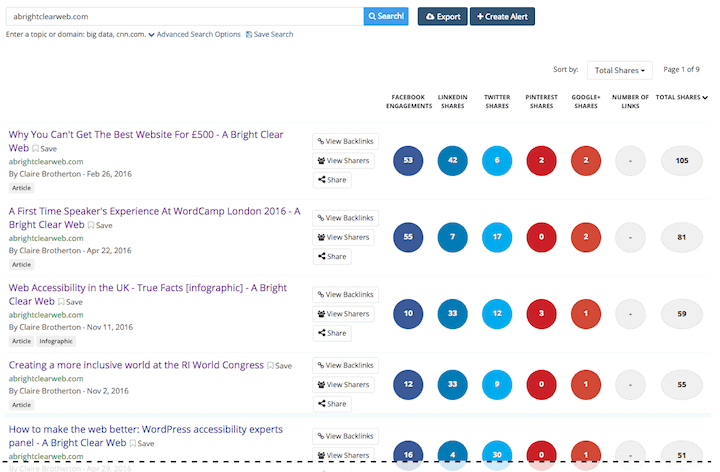
BuzzSumo vs Right Relevance vs EpicBeat – tools to find influencers and popular content
One problem every blogger or content marketer has is getting their output seen.
You want to be creating high quality, relevant content that will be read (or watched, or listened to) and shared among a wide audience.
Finding influencers in your niche and asking them to share your work is a terrific way to do this.
What you want to know is:
- Who is most influential?
- What do they share?
- Who do they follow on social media?
- What type of content is popular?
Fortunately, there are some free online tools available to help!
All of them have premium features, but you can get much useful information just from the free versions.
I’ve had a look at three – BuzzSumo, Right Relevance and EpicBeat.
BuzzSumo
I’ve already written a bit about how BuzzSumo’s Chrome extension helps you get Twitter share counts for your posts.
While you don’t have to create an account to use BuzzSumo, I do recommend that you do so. You’ll be limited in your daily searches otherwise – it can get quite addictive!
I have just listed the free features below. There are many more, but you need to subscribe for an eye-watering amount of money to get them.
Content Research Tools
Most Shared
BuzzSumo.com features their Most Shared tool on their homepage.
If you’re looking to see what’s gone viral in your line of business, this is fantastic.
BuzzSumo have added a brilliant tour – the “Show me how it works” button goes through all the steps you’ll need.
BuzzSumo lists the content with the most social shares and how many they got across each network.
Here are the search results for content marketing, using the default search options:
Results can be sorted by shares on each social network.
The filters are particularly helpful. You can filter by:
- Date (last day – a year)
- In-depth articles (limit searches to articles over 2000 words)
- Language
- Country
- Domains (include or exclude particular ones)
- Content type (e.g. infographics only)
There are also advanced search options e.g. using operators like OR, finding content by named authors or finding links shared by particular Twitter users.
With advanced search and filtering you can build some really powerful queries. You can see what content has been shared by a particular influencer, and how popular it is.
Here’s the results for a more specific search.
The search was seo shared:@backlinko i.e. content shared on Twitter by Brian Dean of Backlinko. Filter was in the last month. I’ve cropped the screenshot to show the top 5.
Not only that, you can save searches for posterity!
Another useful feature is seeing the top content shared for a particular domain. You only get the top 5, but can filter by date range.
The top 5 shared articles on my site in the last year were:
It would be nice to see the backlinks and social sharers, but that’s a premium feature, I’m afraid. 🙁
Trending Now
The Trending Now view shows you what’s hot – the default view is everything trending in the last 24 hours. (Ignore the filters from 1-12 hours; they’re only available for Agency plan holders.)
Each article has a “trending score” indicating how quickly it’s been shared – the higher the better.
These were some of the trending topics on 26 January 2017.
You can see the trending scores are very high – these stories have gone viral.
A free BuzzSumo account allows you to add one topic of your choice to see trending articles. I chose WordPress.
Nothing there that’s setting the world alight, but useful for me to know.
Twitter Influencers
I love Twitter – it’s a great way to connect with influencers.
Twitter is a pretty democratic platform. You can reach anyone with a public Twitter account.
Again, you can search by topic and BuzzSumo will provide you with a filterable list of Twitter influencers.
You can sort results by a number of metrics. Useful ones are:
- number of followers (more = bigger influence)
- how often they retweet (high is good, though if it’s 100% they’re probably a bot)
- reply ratio (can you actually talk to them,? There’s a filter to eliminate broadcasters – those who hardly ever reply.)
A search for copywriting using the default options gives the top 10 for a very long list! (662 pages).
I’ve curtailed the image below to show the top 5.
But you can use the filter and advanced search tools to drill down further. If I search for bloggers in Edinburgh who tweet about copywriting, I get 2 pages of results.
As a free user, I can’t see page 2, but get a targeted list of 10, and can change the order by sorting.
You can do quite a bit with an individual profile:
- Follow them
- Tweet to them
- Add them to a Twitter list
- See a list of the links they’ve shared recently
- See what topics/domains they typically share content from
For some of these actions you’ll need a Twitter account and to authorise BuzzSumo to access it.
These are links shared by Bill Erickson, a WordPress influencer:
You might find this feature useful, or somewhat stalkery!
Right Relevance
Articles
Right Relevance lets you search for popular articles.
The default option is to show results by time. Articles are listed 10 at a time.
Here are 2 from a search on web accessibility:
You’re not restricted to the first 10. To see more, simply scroll down the page.
On desktop on the top right-hand side you’ll see a list of related topics.
The sorting and filtering options are:
- Sort by relevance
- Filter by location
- Filter by time (today, this week or this month)
- Filter by topic score (set min and max numbers from a range)
- View videos only
- Use influencers
Not quite as many options as BuzzSumo, but you can see more results.
Helpful features are:
- Sharing articles on Twitter, Facebook or LinkedIn
- Saving an article
- Seeing which Twitter influencers have shared the article (you can reply, retweet or like)
To do these you’ll need to allow Right Relevance to access one of your social media accounts.
Influencers
I searched for WordPress influencers.
Right Relevance shows me there are 5017, with 40 shown on the page. My screenshot shows the top 5.
The map is a nice feature – you can pan and zoom on it to find people from particular cities.
Or if the city you want isn’t listed, search in the Filter by location box.
Filtering by person or organisation is also an option.
For each influencer I can see:
- What articles they’ve shared
- Who their top followers are
Top followers of Matt Mullenweg (@photomatt) - Conversations they’ve had on Twitter – more on this in a moment
Conversations
I really love this feature! If you want to know what people are talking about in your field, Conversations is for you.
Here’s an example: top conversations in social media on 27 January 2017:
You could join in the conversation on Twitter, or start a new one at another time, now that you know what topics the top influencers are interested in.
EpicBeat
Content
EpicBeat has a similar toolset to the other websites.
Content is organised by type e.g. article, listicle, video.

Engagement is not just measured in shares but in comments and EpicBeat’s metric “applause” – the latter is an amalgam of likes, +1s and so on.
For each piece of content, you can view it, share it and see who’s shared it on Twitter in the last week.
I also like the metadata for each one:
- Word count
- Article sentiment
- Reading level
- Time to read
The filtering options are really powerful. There’s no language filter, but the others are on a par with BuzzSumo, if not better.
There is also Advanced Search too.
Content Insights
Here you can see what’s popular in your niche.
EpicBeat has made this super easy by showing lovely graphs.
For example, for WordPress, I’ve learned the following:
- The content types with the best engagement are guides and interviews.
- Content gets the best engagement on Pinterest.
- Long-form content (over 2k words) gets most engagement.
- Friday is the best day to publish, followed by Saturday.
Community
This section is pretty straightforward.
You get insight on:
- Twitter followings
- Type of tweets sent
- How many tweets a day to send
- Who’s likely to follow you back if you follow them
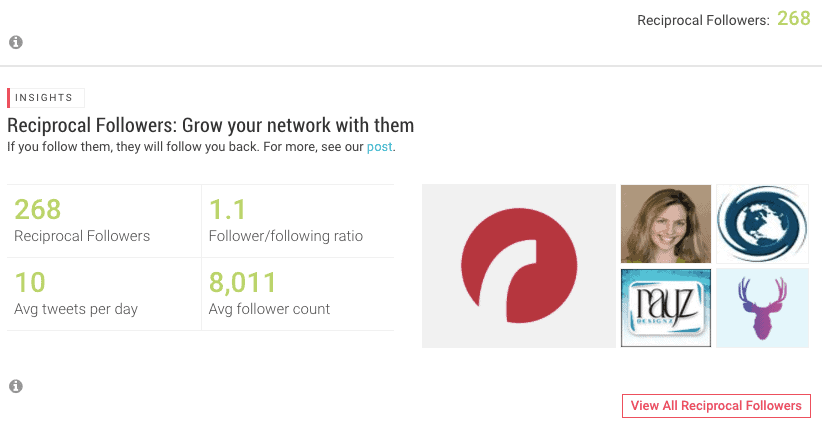
Multi-channel influencers
Using EpicBeat for free only gives you access to Twitter influencers. You can see the first 20.
If you sign up, you’ll get a 14-day trial where you can see influencers for 6 other channels including Facebook and Instagram.
Again, there are quite a few filters. If I search for WordPress influencers in the UK by sorted by reply ratio, this is what comes up.
BuzzSumo vs Right Relevance vs EpicBeat – which is best?
All the tools have their strengths and weaknesses. BuzzSumo is probably the most frustrating to use as many of its features require a paid account.
Overall, I like them all for different reasons.
BuzzSumo – advanced search and filtering, total shares for content, what’s most shared for domains, current trends, favourite topics and domains of influencers.
Right Relevance – easy sharing and following, map of influencers, list of content shared by influencers, conversations they’re having.
EpicBeat – powerful filtering, content metadata and content insights.
What do you think? Which do you use and get the most insight from? Let me know in the comments.



















Thanks a lot for the insights shared!
Do you think Epicbeat Pro is better because it’s a lot cheaper than Buzzsumo?
I think it’s around $49 per months as opposed to $90 for Buzzsumo.
Hi Arvind
I haven’t tried the paid versions, so it’s hard to say.
You could take out trials of each and see how they compare. The feature sets will probably be a bit different.
Nice Analysis Claire. Actually, I had been looking for really good alternatives to Buzzsumo. I think its just cool to compare what the three tools have to offer – And you did it well.
I like the rightrelevance interface. I think I’ll like to give it a trial – at least for a month.
Hi Ige – thanks for commenting.
Let me know how you get on with Right Relevance. 🙂
Gosh Claire, what a detailed post, so much in it, I think I need to print it out to really take it all in 🙂 Thank you very much indeed, I have come across Buzzsumo, not the others though, thanks so much 🙂
As it’s timely, I thought I’d mention that EpicBeat Plus is currently on AppSumo: $39 for lifetime access.
https://t.co/V8ycDsjtBa
Funnily enough, I got tipped off on that deal earlier this evening! I think that accounted for the increased traffic on this post yesterday. 🙂
Let me know if you buy it, Neal.
I did buy it, haven’t used it yet though! 🙂
I bought it too and was looking for benefits against buzzsumo. Still trying to learn it’s tricks. Seems pretty neat I must say.
BTW, thank you for this article, you’ve done a spectacular job.
Thanks photis – let me know how you get on with EpicBeat. 🙂